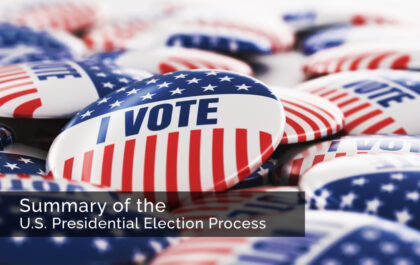Business success requires consistent innovation and powerful problem-solving. One of the best ways to address these issues is through brainstorming sessions. Where you used to have the ability to pile your staff into a conference room, today’s virtual workforce makes that option unavailable. Therefore, in addition to using office Zoom backgrounds free , these are a few strategies for successful virtual brainstorming sessions.
Table of Contents
Preparation for Brainstorming
Your first step should include preparation. First, you should clarify the problem or opportunity that you need to address. Consider everything you know about the issue. You should also conduct research to see what other information you can find.
Set your brainstorming goals. Do you hope to produce a new product, find solutions to a defect or identify a training gap? Whatever the problem, set a goal or goals to solve it. Then, create a list of your meeting attendees.
Sending Out an Agenda
You also need a clear agenda. Send it out several days or weeks ahead of time. List everything you know and your meeting plan. Set definitive start and end times. Make them tight to prevent extra conversation and chatter that could derail your progress.
Create a simple agenda. Avoid trying to address several issues in one session. When you keep your staff focused on one topic, you can expect a stronger brainstorming session.
Using a Facilitator
It can be easy to get off track during brainstorming sessions. Therefore, you should use a facilitator. You can act as the facilitate or appoint someone else who has the ability to stay and keep others on task.
This person should contribute to the discussion, but should not become the focus of it. Instead, your facilitator may stand in the background unless the participates get off topic. These individuals should be considerate of others.
Adopting Technological Tools
If you have remote workers or team members in different locations, you probably use Zoom with an office background free, but other technological tools can enhance the effectiveness of your brainstorming session. However, a great video conferencing software should be your first investment.
You may also adopt a messaging tool that allows you to write back and forth or make notes for future discussions. Software such as Dropbox allows you to share files, while Google sheets allow you to share and work on documents. Some software applications allow you to share your current screen with the attendees, so you can share a presentation, video or other files.
Remain open to investigating new technologies that can enhance your virtual meetings and brainstorming sessions.
Sending Meeting Minutes or Conclusions
When your brainstorming session is over, share the meeting notes with the rest of your team. Flag anything that needs additional attention. Highlight initiatives that show promise. Reiterate any responsibilities the teammates accepted.
You may also build a project and implementation plan, but don’t forget to add deadlines. Set times for follow-up video calls where you can get updates from each team member on their parts of the project.
Although it may take additional effort and technological tools, you can hold effective brainstorming sessions with your remote team. You probably already have the first piece, your Zoom virtual office background.
Related posts
When was the first presidential election in the US?
The election process in the world’s most powerful nation, the US, has come a long way. Various amendments have been made to the Constitution that allowed black men, white women and other disadvantaged groups to participate in the elections. Further amendments during the 60s and…
Tips & Trick For Healthy Glowing Skin
Lorem ipsum dolor sit amet, consectetur adipiscing elit. Nam laoreet, nunc et accumsan cursus, neque eros sodales lectus, in fermentum libero dui eu lacus. Nam lobortis facilisis sapien non aliquet. Aenean ligula urna, vehicula placerat sodales vel, tempor et orci. Donec molestie metus a sagittis…
My Fight With Depression. Concussions
Lorem ipsum dolor sit amet, consectetur adipiscing elit. Nam laoreet, nunc et accumsan cursus, neque eros sodales lectus, in fermentum libero dui eu lacus. Nam lobortis facilisis sapien non aliquet. Aenean ligula urna, vehicula placerat sodales vel, tempor et orci. Donec molestie metus a sagittis…
Top 10 most visited tourist places in the world
Lorem ipsum dolor sit amet, consectetur adipiscing elit. Nam laoreet, nunc et accumsan cursus, neque eros sodales lectus, in fermentum libero dui eu lacus. Nam lobortis facilisis sapien non aliquet. Aenean ligula urna, vehicula placerat sodales vel, tempor et orci. Donec molestie metus a sagittis…
How Digital Health Technology Is Beneficial?
Digital health revolves around the usage of diverse technological platforms including mobile health, teen health, configurable remote patient monitoring, etc to improve the connection between the patients and the doctors. Across the healthcare system, the horizon and scope of digital health have helped create opportunities…
How Latest Farmtrac Tractors are Improving Farming in India?
India mostly relies on farming, and a large part of the population depends on it for their livelihoods. Recently, there’s been a big shift towards using modern farming techniques and machinery to make farming more productive and efficient. A good example of this is the…
Dispelling Myths: Demystifying Rx Waste and Expiration Dates – WasteX Pharmaceutical Waste Disposal Separates Fact from Fiction
The specter of “expired” medication looms large, conjuring images of potent chemicals wreaking havoc on water sources and ecosystems. But before you panic toss that bottle of pills, let’s delve into the truth about pharmaceutical waste and expiration dates, separating fact from fiction. At WasteX…
Sustainable Living in Memphis: Green Initiatives and Eco-Friendly Hotspots
Memphis, a city known for its rich cultural heritage and vibrant atmosphere, is increasingly becoming a hub for sustainable living. As environmental awareness continues to grow, residents and businesses in Memphis are embracing green initiatives and fostering eco-friendly practices. Let’s explore the city’s commitment to…
Today's pick
Hot topics
Stay connected
Meet the Author

Gillion is a multi-concept WordPress theme that lets you create blog, magazine, news, review websites. With clean and functional design and lots of useful features theme will deliver amazing user experience to your clients and readers.
Learn moreCategories
- Animals (7)
- Apps & Softwares (8)
- Automotive (8)
- Beauty (8)
- Business (141)
- Cars (12)
- Cartoon (3)
- Cook (4)
- Cooking (1)
- Design (8)
- Economy (6)
- EDUCATION (25)
- Entertainment (16)
- Fashion (23)
- Fitness (2)
- Food (16)
- Gaming (51)
- Guide (20)
- Health (119)
- Home (52)
- Home improvement (12)
- Interior (3)
- Law (16)
- Life (1)
- LifeStyle (99)
- Marketing (5)
- Motivation (9)
- Movie (6)
- Movies (1)
- Music (3)
- News (8)
- Painting Art (1)
- People (15)
- Photography (7)
- Review (113)
- Services (7)
- Social Media (6)
- Sport (9)
- Sports (12)
- Style (10)
- Swimming (1)
- Tech (125)
- Travel (26)
- Uncategorized (17)
- Vape (5)
- Western (3)
- World (2)