WPS PDF Tools: Simplifying Your Workflow
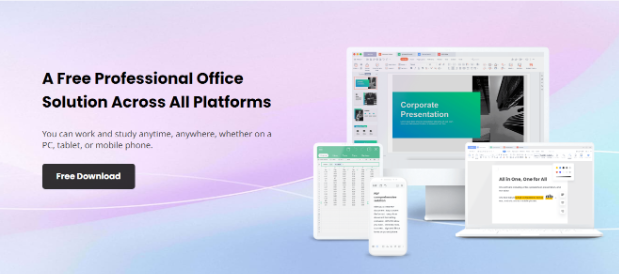
Managing PDFs has never been easier, thanks to WPS Office. These PDF tools are designed to streamline your workflow and save you valuable time. WPS Officebatch understands that professionals, students, and individuals from all walks of life often grapple with the complexities of PDF files.
If you want to reduce the file size without compromising quality, surgically remove unnecessary pages, or precisely edit content within the document, WPS Officebatch has you covered. This comprehensive suite of tools has been engineered with efficiency, security, and user-friendliness, ensuring you can harness your PDF documents’ full potential. Let’s delve into the various functions that can transform how you work with PDFs.
Batch Compression for Efficiency

WPS Office PDF Compressor boasts a powerful batch compression feature. This means you can process multiple PDF files simultaneously, making it ideal for professionals dealing with numerous documents. Whether you have a large archive of PDFs or a few critical files, this feature is a game-changer.
- Customizable Quality Settings for Precision One size does not fit all when it comes to PDF compression. With WPS Office, you can customize the quality settings according to your needs. Choose from HighDefinition (HD), Normal, or Common quality to ensure your compressed PDFs meet your specific requirements.
- User-Friendly Interface for All Complexity is the last thing you need when dealing with necessary documents. WPS Office understands this, so its PDF Compressor features an intuitive and user-friendly interface. You don’t need to be a tech expert to navigate and utilize these tools effectively.
- Data Security: Your Priority Your data’s security is of utmost importance. When you compress PDFs with WPS Office, you can rest assured that stringent security measures are in place. Advanced encryption algorithms ensure that your PDFs are kept safe during compression.
- Privacy Assurance: Beyond security, WPS Office values your privacy. The platform automatically deletes all files after one hour, providing an extra layer of protection for your sensitive information.
- Cloud-Based Service for Accessibility: WPS Office PDF tools are accessible from various platforms, including Windows, MacOS, Linux, Android, and iOS. This means you can compress PDFs anytime, anywhere, as long as you have a stable internet connection. Visit https://pdf.wps.com/feature/compress-pdf/ to compress PDFs efficiently.
Enhancing Collaboration with PDF Page Deletion

Sometimes, you don’t need an entire PDF document, just specific pages. The PDF Page Remover in WPS Office allows you to remove unwanted pages easily. Whether working on a collaborative project or tidying up your files, this tool is indispensable.
Customizable Page Deletion for Precision: Customization is vital when working with PDFs. WPS Office PDF Page Remover lets you choose which pages to delete by setting a specific page range. This precision ensures you retain only the content you need. To delete files quickly, click “Delete Pages” after selecting the specific files.
Extensive Editing Capabilities: WPS Office goes beyond batch page deletion. You can edit page content and add comments from anywhere in your document. Rearranging pages and rotating them as needed is a simple process. These extensive editing capabilities simplify your PDF management further.
Conclusion
WPS Office PDF tools encompass efficiency, security, privacy, and precision. Whether you’re compressing large PDFs or surgically removing pages, these tools empower you to do so with confidence. Your data remains protected, and the intuitive interface ensures a smooth experience. With WPS Office, you optimize your workflow and enhance your document management experience. Download WPS Office now and experience the difference in PDF management.



