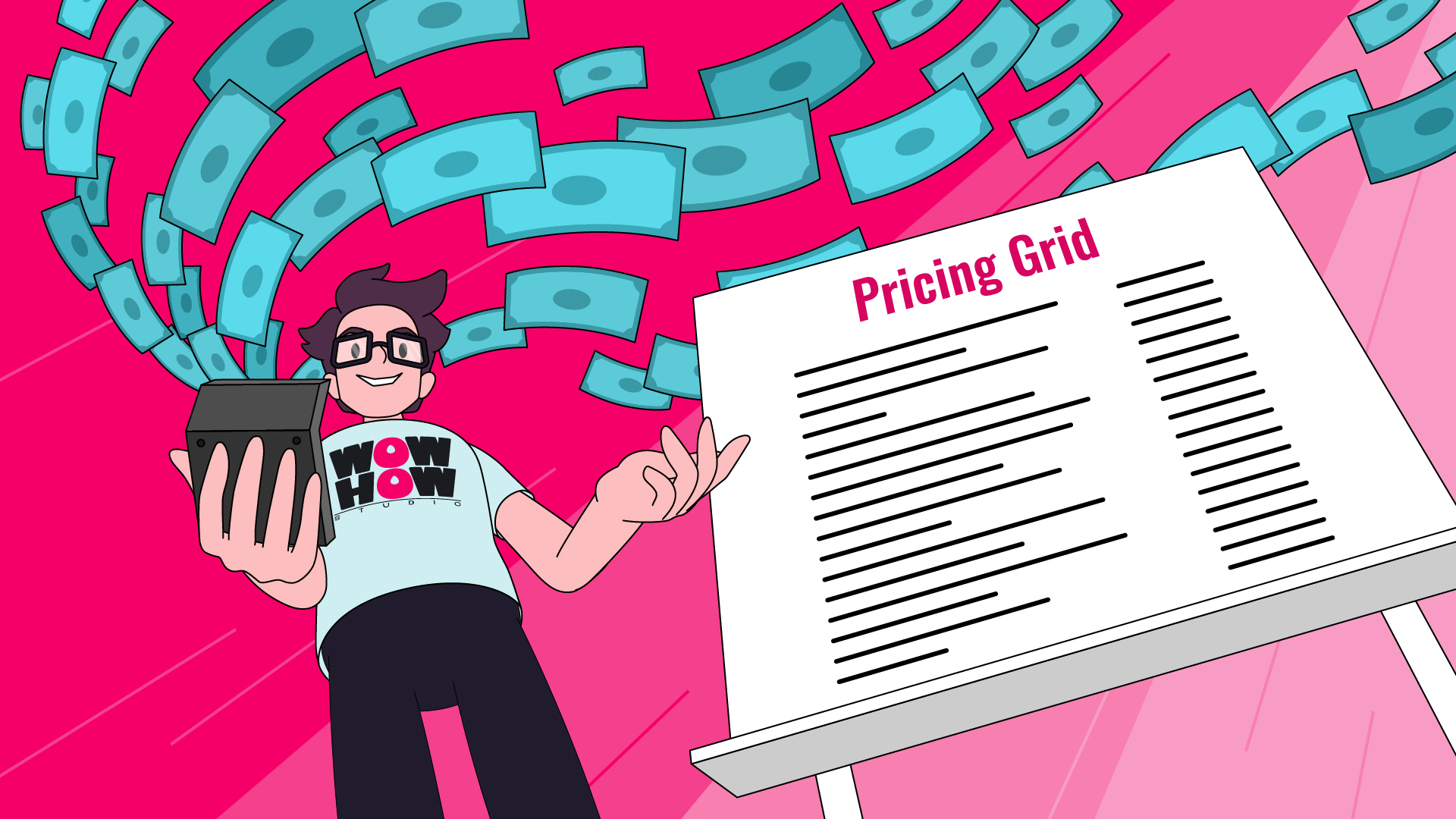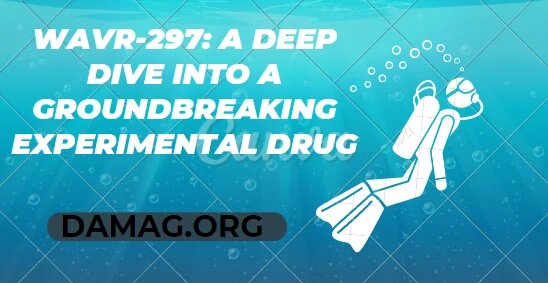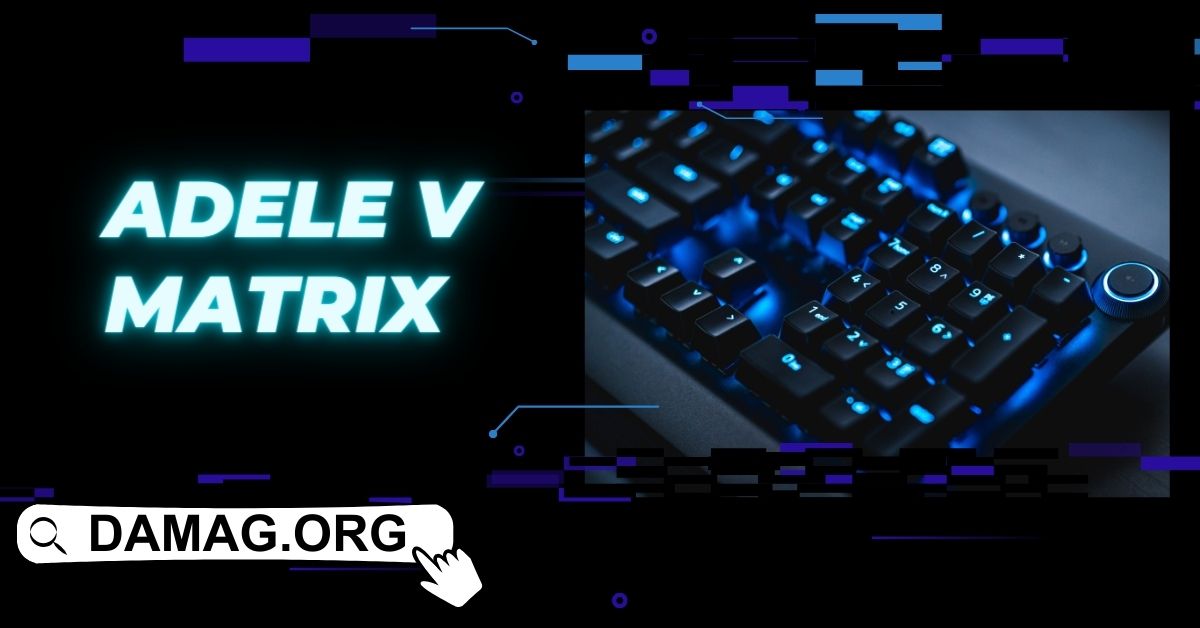5 Hybrid Working Features of Microsoft 365

Hybrid working is becoming increasingly commonplace, and one the most effective ways for businesses to support it is through a common business solution – Microsoft 365.
Hybrid working came about because of the effects of COVID-19. Businesses learned many lessons during those first few years and are continuing to learn things about the nature of work and professional performance. Firstly, businesses learned that employees can be just as productive – and in some cases more productive – whilst working remotely. Businesses also learned the value of strong communications and realised that if collaboration is based on proximity alone, it is not effective.
We spoke with an it support companyin London whose work providing IT support for accountants, and other professional organisations, became highly demanded during the COVID-19 pandemic. TechQuarters, a managed service provider and Microsoft Solutions Partner, spoke to us about how Microsoft 365 helped them adapt to remote working, and how it helped many of their clients adapt to hybrid working.
Microsoft Teams
Hybrid working with Microsoft 365 is largely dependent on a few key products – the first of which is Microsoft Teams. The communication and collaboration platform has become very popular in the last three years and has been adopted by many different types of organisations – TechQuarters even found whilst providingIT support for schools, Microsoft Teams was an in-demand solution for educators, too. Below are some of the key elements of the platform that help with hybrid working.
Chats –TechQuarters stated that the value of instant messaging should never be understated. In a hybrid context, chat is an excellent means for quick, intermittent communications. Teams’ chat supports both individual and group chat, with a rich array of messaging features.
Channels – Channels are the primary way in which teams can organise their work and conversations in the platform. A channel is a digital workspace where groups can chat, store files, and co-author work remotely.
Files – Microsoft Teams is designed to be a platform for hosting work. The Files section brings together both local and cloud-based storage sources to give users quick and easy access to their documents and files.
Calendar – The calendar function in Teams is highly useful – especially since it integrates with the Outlook email calendar, as well.
SharePoint Online
The other crucial platform in Microsoft 365 that supports hybrid working is SharePoint Online. Having provided outsourced IT support London businesses have been using for over 12 years, TechQuarters assured us that SharePoint is one of the most important products in the Microsoft 365 suite, and has been a tentpole solutions for most of their clients that have adopted hybrid work.SharePoint Online works using sites – a type of digital space on the platform that can be configured for a range of different purposes. SharePoint sites can be divided into three main categories:
Communication Sites – This type of sites is designed for communicating information to large groups of users. This is a very useful function for hybrid working environments, because, with employees working in various places, it is good to have a centralised place online where all employees know to look at for important news regarding their company.
Collaboration Sites– The other main type of site is aimed more at smaller scale collaborations – such as between teams, departments, or workgroups. A collaboration site can be used for storing shared content (e.g., documents, spreadsheets, multimedia, etc.) as well as for posting news that is only relevant to the project or team in question.
Hub Sites– This is a kind of site that’s main purpose is connecting other sites together. As the name suggests, it is a hub for other sites, which are normally grouped together according to a shared topic or purpose. These sites make it easier for users to access resources that are spread across different sites, but which are relevant to one another.